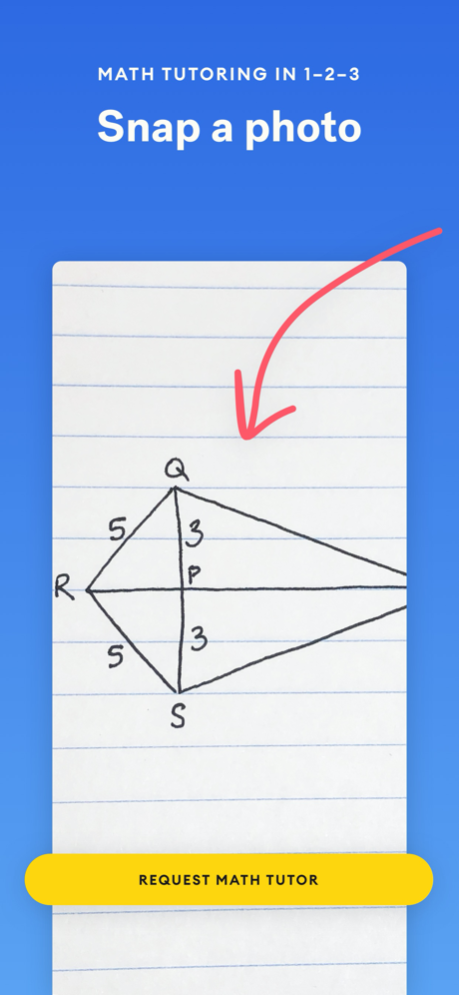Yup — Math Tutoring App 6.0.12
Continue to app
Free Version
Publisher Description
Provide your child with math tutoring the moment they need it!
Whether your child is stuck on homework, up late studying, or struggling to learn a concept, they can use the Yup Math Tutoring App to get 24/7 help from expert tutors.
How does Yup work?
Once your child has the app downloaded on their phone or tablet and a plan has been purchased, they open the app and get started:
Snap a photo of a math problem or concept
Get connected to a Yup tutor right away
Work with our tutor to solve the problem together
If your child doesn’t have a phone or tablet or their own, they can use yours! Simply use your number when signing up for a plan.
Plans and Pricing
We know that finding affordable and high-quality math tutoring is a challenge. In-person tutoring can easily add up to hundreds of dollars per month, and that’s only for two hour-long sessions per week. Yup plans start at just $87 per month, and every plan guarantees unlimited access to teaching from expert tutors.
- You can choose the length of your child’s Yup plan so that it fits their school schedule, whether they need tutoring for a year or just a semester
- Our 2-week guarantee ensures you can try Yup for 2 weeks and receive a full refund if it’s not the best fit
- Plans for 6 months and longer give the flexibility to pause and resume whenever you need, whether for school holidays or breaks
Visit yup.com/select-plan to learn more!
How is Yup different?
Familiar Learning Tools
- All tutoring takes place on smartphones and tablets
- Your child works with tutors using familiar mobile tools like messaging and photo-sharing
- Tutors use a virtual whiteboard to illustrate math concepts and show tutoring steps
Exceptional Tutors
- Yup tutors are current and former teachers, education professionals, and graduate students with an average of 5 years math teaching experience
- All of our tutors pass a rigorous subject test and teaching exam
- Only 5% of applicants are accepted to become Yup tutors
Unlimited Support
- Yup tutoring is available for your child 24 hours a day, 7 days a week
- Tutoring is unlimited, so your child never has to worry about running out of time or number of sessions
- Yup tutors tailor each session to your child’s individual preferences and learning needs
Why Parents Choose Yup
- Yup is an app for learning, not cheating! Our tutors make sure students understand concepts versus simply giving away the answer
- App-based, 24/7 availability means no more making appointments or driving to tutoring centers
- All tutoring sessions are made available to view in the Yup Family Portal, so you can review your child’s progress
Subjects Covered by Yup
- Early Math
- Pre-Algebra
- Algebra
- Algebra II
- Geometry
- Trigonometry
- Pre-Calculus
- Calculus AB
Yup tutors also cover Integrated Math (Math 1, Math 2, Math 3) and all K-12 grade Common Core math. Yup can also be used for SAT and SAT II preparation.
Oct 11, 2023
Version 6.0.12
Bug fixes for students logging in with phone number.
About Yup — Math Tutoring App
Yup — Math Tutoring App is a free app for iOS published in the Kids list of apps, part of Education.
The company that develops Yup — Math Tutoring App is Yup Technologies Inc.. The latest version released by its developer is 6.0.12.
To install Yup — Math Tutoring App on your iOS device, just click the green Continue To App button above to start the installation process. The app is listed on our website since 2023-10-11 and was downloaded 0 times. We have already checked if the download link is safe, however for your own protection we recommend that you scan the downloaded app with your antivirus. Your antivirus may detect the Yup — Math Tutoring App as malware if the download link is broken.
How to install Yup — Math Tutoring App on your iOS device:
- Click on the Continue To App button on our website. This will redirect you to the App Store.
- Once the Yup — Math Tutoring App is shown in the iTunes listing of your iOS device, you can start its download and installation. Tap on the GET button to the right of the app to start downloading it.
- If you are not logged-in the iOS appstore app, you'll be prompted for your your Apple ID and/or password.
- After Yup — Math Tutoring App is downloaded, you'll see an INSTALL button to the right. Tap on it to start the actual installation of the iOS app.
- Once installation is finished you can tap on the OPEN button to start it. Its icon will also be added to your device home screen.